| Online screen Games |
|---|
 Elaztik Game Elaztik Game
    
Plays: 3216
Category: Action Games
You controll a ball on an elastic string. You must avoid tons of different enemies by moving your mouse around the screen. |  Where Is The Gems? Game Where Is The Gems? Game
    
Plays: 3216
Category: Puzzles Games
Find the required gems as fast as you can. You can see required gems on the top of the screen. |
 Light Cubed Game Light Cubed Game
    
Plays: 3213
Category: Puzzles Games
Light Cubed is a simple, pick-up-and-play game that's easy to learn and difficult to master. Place white blocks on the screen and they fill up the bar at the bottom of the screen. Fill the bar to complete the level. Simple, huh?
Well no. As the levels progress, things begin to get in your way. You'll be able to complete the 12 levels in this short puzzle game fairly easily... but that's only the beginning.
Although simple, there are many exploits and tricks you can use to shave 100ths of a second off your time. Use your uber micro to replace bar-sapping blocker blocks when they're not required. Riskily place white blocks in dangerous levels to get the lead over rivals and their times. Go through all 12 levels at once to score the ultimate prize- the campaign lowest time!
Give this game a quick go and play along to the noisy trance beat. You never know, it could even be fun! |  Hexa Pool Game Hexa Pool Game
    
Plays: 3207
Category: Action Games
Different colored pool balls are falling from the top of the screen.
To remove them, get 3 or more of the same colored pool balls
in a row vertically or diagonally. |
 Shoot The Smileys Game Shoot The Smileys Game
    
Plays: 3207
Category: Action Games
Explosions, Random Smileys, Unlimited Levels, and Non-Stop Fun? Yea That's This Game :D 100% pure fun fast easy casual game. Shoot the Smileys before they reach the left side of the screen or you lose a life and your current streak. However how high can you score and rank up against the WORLD?! Yea, well let's see. |  Popatronic Game Popatronic Game
    
Plays: 3205
Category: Action Games
As bubbles fill the screen you'll have to pop them out of your way. Line up three or more of the same color to make them disappear. But don't make any mistaken clicks, or your bubbles will crack and lose color and you'll have to come up with another way to get rid of them. Inhale bubbles and pick a new place to drop them to create huge combos. The bubbles are always coming, so you'll have to be quick to clear the board. |
 Jigsaw: Super cute bubbles Game Jigsaw: Super cute bubbles Game
    
Plays: 3205
Category: BoardGame Games
Use mouse to click and exchange pieces together. |  ASD Piano Maestro Compositor Game ASD Piano Maestro Compositor Game
    
Plays: 3180
Category: Education Games
ESPAÑOL (English bellow)
=======
El ASD Piano es un dispositivo creado por I2 Interactive y vendido ampliamente por todo el mundo. Aqui puedes divertirte jugando con el. Tiene 7 teclas que se corresponden con las 7 notas y puedes tocarlas presionando la tecla correspondiente en tu teclado A-S-D-F-G-H-J
En este juego tiene 3 modos para pasar un buen rato con el ASD Piano TM.
Free Mode: Aqui puedes jugar como quieras, presionando las teclas como desees. Haz click en el boton Back para regresar a la pantalla de titulo.
Memory: Oiras una corta melodia y despues deberas tocarla de nuevo, muchas cortas melodias iran apareciendo y una vez que las toques correctamente puedes enviar tus puntos a la tabla de Hi-Score
Composer: Puedes componer tus propias piezas originales!! y compartirlas con tus amigos, muestra al mundo el talento que tienes!!
En la pantalla del Composer presiona el boton "REC" para empezar a crear tu composicion, toca las teclas como prefieras y sientas de la mejor manera, puedes tocar varias notas a la vez y conseguir increibles resultados. Cuando sientas que esta terminada dale al boton de "STOP" para detener la grabacion. Puedes ajustar la velocidad de la pieza variando el valor dado abajo a la izquierda y tambien puedes añadir una musica de fondo como acompañamiento seleccionandola de la lista de Tunes disponibles de 1 a 6. Puedes tu pieza original dandole a "PLAY", haz click en "STOP" para detenerla en cualquier punto, con la cabeza lectora (flecha verde) parada puedes hacer click en cualquier parte del pentagrama, la cabeza lectora ira alli, tocando cualquier nota ahi modificara esa parte, puedes hacer click en "ERASE PART" para borrar solo esa parte. Si haces click en "ERASE ALL" se borrara toda la composicion asi que ten cuidado, tambien haciendo click en "Back" se borrara toda la composicion asi que salva antes de salir.
Para salvar tu composicion debes hacer click en "SAVE" y luego, en un cuadro blanco situado abajo, haz click con el boton derecho del raton, y en el menu que sale haz click en "Seleccionar todo" luego haz click de nuevo con el boton derecho y selecciona "Copiar" ahora abre tu Bloc de Notas de Windows, ve a "Inicio", luego en "Todos los programas" y despues en "Accesorios", luego haz click en "Bloc de Notas", una vez que se abra, en el menu "Edicion" selecciona "Pegar", luego haz click en "Archivo" y "Guardar" para guardarlo donde quieras.
Para cargar tu pieza o la de tus amigos primero de todo selecciona toda la composicion que tu has recivido (comienza y termina con un numero), luego haz click con el boton derecho en ella y elige "Copiar", luego en el ASD Piano, una vez que estes en el modo Composer, haz click con el boton derecho en el cuadro blanco de abajo y elige "Pegar" luego haz click en el boton "LOAD" y ya puedes hacer click en "PLAY" para escucharla o puedes editarla para añadir tus modificaciones. Puedes tambien hacer click en las canciones prefabricadas "Premade" para cargar una de las 5 melodias disponibles, haciendo esto cargara la cancion entera asi que asegurate de salvar tu composicion antes, mira lo que nuestro talentoso equipo ha hecho y aprende a la vez.
ENGLISH
=============
The ASD Piano is a device made by I2 Interactive and sold widely everywhere. Here you can have fun playing with it. It has 7 keys that correspond to the 7 notes and you can play them by pressing the corresponding keys on your Keyboard A-S-D-F-G-H-J
In this game you have 3 modes to have your fun time with the ASD Piano TM.
Free Mode: Here you can play as you like, pressing the keys as you wish, click the Back button to go to tittle screen.
Memory: You will hear a short melody and then you have to play it again, many short melodies will pop and after succesfully playing them you can submit your score to the Hi-Score table.
Composer: You can compose your own original pieces!! and share with your friends, show the world the talent you have!!
In the composer screen press the "REC" button to start making your composition, play the keys that you wish and feel the best, you can play several keys at the same time and get awesome results. When you feel its finished hit the "STOP" button to finish the recording,
You can adjust your piece speed altering the value given at the bottom left and also you can add a background loop to acompany it selecting from the available tunes from 1 to 6.
You can hear your original piece clicking the "PLAY" button, click "STOP" to halt it at any point, with the playhead stopped you can click on any part of your pentagram, the playhead will go there, and playing any keys there will modify that part, you can click on "ERASE PART" to delete the notes on that part.
If you click "ERASE ALL" the whole piece will be deleted so be careful, also clicking "Back" will delete the piece so save first.
To save it you have to click the "SAVE" button and then, there is a white square at the bottom, right click on it and on the menu click "Select all" then right click again and on the menu click on "Copy" then open your Windows Notepad, go to START then ALL PROGRAMS and then ACCESORIES, then click on Notepad and there select Edit menu and Paste, then click on File and Save to save it anywhere you like.
To load your piece or your friends compositions first of all select the whole composition that you have received (starts and ends with a number), then right click on it and select Copy, then in the ASD Piano, once in the Composer mode right click on the white square at the bottom and select Paste then click on the "LOAD" button and now you can click on "PLAY" to listen to it, or you can edit that to add your own modifications.
You can also click on the premade songs to load them, doing that will load the entire song so be sure to save your work first, see what our talented team has made and learn from there. |
 magic lights Game magic lights Game
    
Plays: 3173
Category: Puzzles Games
Each level has some items. Each item is displayed under the flashing light. The item disappears when the light is switched off. Once all the lights stop flashing, some items appear at the bottom of the screen. The player needs to turn on those lights under which the given items are placed. | 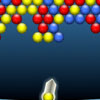 Bouncing balls playtime nl Game Bouncing balls playtime nl Game
    
Plays: 3172
Category: Action Games
In this game there is a grid of balls that are slowly moving down. You need to shoot balls to destroy them by forming groups of 3 or more balls of the same colour. After you have destroyed some balls, the balls that are not attached the the rest of the balls will fall down and be destroyed. Sometimes you may need to shoot the balls to the wall so that they bounce off and destroy other balls. If you cannot destroy all the balls before they reach the bottom of the screen, you lose. |
 Edge of Glory Game Edge of Glory Game
    
Plays: 3151
Category: Action Games
There's no Lady Gaga, yet the Edge of Glory is ready to rock your world. Keep the crowd happy by giving them a fantastic fireworks show!
Aim the fireworks by moving the mouse. Click to launch the fireworks at the target that matches the fireworks color. Click the mouse again to detonate the fireworks over a target. The closer you detonate the fireworks to the center of the target, the more points you will earn. Each time you hit the same target, its point value will increase. Hit the highlighted target to set off a chain reaction and score tons of points.
Hit targets behind clouds by bouncing the fireworks off the sides of the screen and clouds. Meet your goal and keep the audience awake to beat the level. |  Mansion Escape Master Bedroom Game Mansion Escape Master Bedroom Game
    
Plays: 3142
Category: Puzzles Games
You wake up locked in the Master Bedroom of a mansion. Escape the room by locating items and use the objects to help you escape the Master Bedroom! Don't forget to check the bookcase and around the big-screen TV... |
 The Endless Drop Game The Endless Drop Game
    
Plays: 3134
Category: Other Games
This idea came to me one day while I was playing Falldown during class. My mind wandered and I thought, "What is at the top of the screen that is so terrible? What is just below the screen that this little ball is so desperate to reach? Why do the barriers obstruct him, and why can the ball never reach the bottom? |  10 Shots Game 10 Shots Game
    
Plays: 3134
Category: Action Games
You have 10 shots to kill all the enemies on the screen. Try not to miss too many times. |
 Anti UFO Game Anti UFO Game
    
Plays: 3130
Category: Shooting Games
In this game UFO's will appear and kidnap the citizens. If a UFO catches a citizen and leaves the screen, then you lose. As the game progresses the UFO's will move faster and the game will be more difficult. |  Daf Tractor Truck Jigsaw Game Daf Tractor Truck Jigsaw Game
    
Plays: 3129
Category: Puzzles Games
At this game we have picture with Daf Tractor Truck who wait trailer to attach to it. This is jigsaw puzzle truck game, and you can select four modes on difficulty. After selecting the difficulty level according to your proficiency, you will move on to the gaming screen. |
 Smart Bee Game Smart Bee Game
    
Plays: 3124
Category: Education Games
'Tis the era of working smart, for blind laborious jobs have already gone out of style - why take the lengthy path when you can achieve your goal effortlessly through clever shortcuts? Come and join the league of smart worker bees to embody the spirit by picking up the resources with the fewest possible moves! In this game, you will be given a beehive composed of multiple hexagonal cells. Your goal is to collect all of the resources in the hive as indicated by honey jars through the shortest path. You can click an adjacent tile so as to move the bee onto it, or press 1,2,3,7,8 and 9 keys on your numpad to control the bee. Note that the bee can only move to the cells which are lighted up. Some color portals will serve as handy shortcuts, allowing the bee to travel multiple tiles in a single move. When the bee enters a portal of a certain color, it will come out from another of the same color, for example, when the bee moves to a blue portal, it can be transferred to another blue portal in the hive. The number of moves and the amount of time you have spent will be counted at the top of the screen. After you have gathered all of the resources, the path you took and the shortest path will be displayed. If you took the shortest route, you win. Work smart and become the brightest bee! |  Peter Larkins Game Peter Larkins Game
    
Plays: 3119
Category: Shooting Games
Shoot the cages to free the birds. You have targets shown on your left top screen. Score points to buy and Upgrade at the shop. |
 WM Finale Game WM Finale Game
    
Plays: 3119
Category: Sports Games
This Football Game is a new game by Flash Games. You have 3 minutes to win the match. You play against computer(red players). Your player is selected and in the middle of screen. |  Bouncing Smileys Game Bouncing Smileys Game
    
Plays: 3118
Category: Puzzles Games
This is a very fun puzzle game for both girls and boys to play. There are many different types of smileys which are bunched together at the top of each level. Your goal is to try and eliminate them by connecting sets of 3 matching smileys. When you do they will fall of the screen along with anything below them. This fun game for girls has three levels of increasing difficulty as well as a scoring system, so have fun and good luck! |

