| Online screen Games |
|---|
 No Escape From Ball And Paddle Game No Escape From Ball And Paddle Game
    
Plays: 6140
Category: Action Games
Almost everyone played one of the Arkanoids. At least once. But most clones have same gameplay: paddle at the bottom, walls around. Break all bricks and move to next level.
"No Escape" tries to give some new breath to the great idea. Here your paddle is not attached to the bottom of the screen and can freely move around. Also there is special "hardcore" mode which introduces inertia to the paddle control.
But the most pleasant modification is that you don't have to break ALL bricks. Just navigate the ball to the EXIT icon. |  Stack 'Em Up Game Stack 'Em Up Game
    
Plays: 6137
Category: Puzzles Games
Stop the blocks from falling off the screen! Click to tactically remove blocks and build up a big stack. Build up combo's of up to five colours in a row, for a higher score! |
 Hey, Zet! Game Hey, Zet! Game
    
Plays: 6107
Category: Driving Games
Navigate the symbolic flying ship at the radiolocator screen. You should avoid enemy airplanes and not cross radiolocation zone.
* 5 levels
* 3 speeds in each level
* personal best record
* sound, records, user name saves
* rock music
* game speed doesn’t depend on computer performance |  Cactus Hunter Game Cactus Hunter Game
    
Plays: 6096
Category: Shooting Games
Help Cactus to shoot all animals in the screen using ricochet bullets |
 Construction Academy Game Construction Academy Game
    
Plays: 6061
Category: Puzzles Games
Free online skill physics balancing building game by Free-Skill-Games.com Build your own construction by placing blocks one by one in such way that the architecture is stable and not shaky. Move your mouse to the top of the screen to take new figure. To rotate the figure click the mouse left button. There are 20 levels with variety of items. | 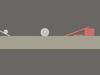 Box2D Physics Game Box2D Physics Game
    
Plays: 6009
Category: Other Games
This is a physics game with the Box2D physics engine. It took me about 3 hours to create, and it took a lot of thinking.
If the game is too long and it doesn’t show the whole thing, try full screen mode or by pressing F11. To go back to regular size press F11 again or move your mouse cursor to the top of the screen and click the square that’s next to the close button (AKA the giant X).
I made this whole thing with the guidance of Emanuele Feronato’s blog.
The numbers on the top left are the mouse x and y positions/values. They’re pretty useful.
I will try to create levels when I get more experience. |
 Wubbles Game Wubbles Game
    
Plays: 5988
Category: Puzzles Games
Wubbles is a fun, fast paced, word game. Create the best words you can with the bubbles on screen. Wubbles is playable against up to 3 people in multiplayer, in a winner-takes-all match to the finish! |  Math Lines Game Math Lines Game
    
Plays: 5957
Category: Puzzles Games
In this game there will be lines of balls with numbers on them. You can shoot balls to add new balls to the line. When the balls you shoot and the balls beside it add up to 10, these balls will be destroyed. You can also destroy a group of same numbered balls with only one ball. When you destroy all the balls you can proceed to the next level. If the balls reach the hole, then you lose the game. Occasionally there will be coins that appear on the screen, you can shoot the coins to get the colours of the balls sorted for a while, it will be a lot easier. Use the mouse to control the direction of the shots and click to shoot. You can also press the space bar to swap between the ball to shoot and the next ball to shoot. |
 10 DooDoo Clicks Game 10 DooDoo Clicks Game
    
Plays: 5955
Category: Adventure Games
Use your mouse to click on objects and locations on the screen to progress through the game. |  Jumper v1.1 Game Jumper v1.1 Game
    
Plays: 5930
Category: Adventure Games
Hey, so this is an expanded version of the jumper minigame i had in my last game "Escape the Blimp." i have added various things to the game such as;
a choice of background,
music,
sound effects,
time bonuses,
and a little secret.
--BUGS--
at the moment there is a bit of an error with the score on the final screen but this won't affect any api and im working on fixing it.
-- PLEASE NOTE --
the time bonuses are set to spawn randomly, if you don't see any then your just unlucky, try again.
i hope you enjoy playing it. |
 Bubble Buster Game Bubble Buster Game
    
Plays: 5916
Category: Shooting Games
Pop bubbles with your harpoon that bounce around your screen. When you pop a bubble, it splits into two smaller bubbles. Eventually, the bubbles get so small that they pop when shot. |  X'Mas Magic Trix Game X'Mas Magic Trix Game
    
Plays: 5902
Category: BoardGame Games
Santa knows everything. He knows what you want. Doubt it? Here…give it a try. Select a gift you desire from Santa, but don’t reveal it anyone. Just keep it yourself. Click next and see if your gift is on your screen. Just let Santa know if your gift is or isn’t among other gifts. Follow the procedure on all your next screens and let him do the rest. But remember … if you lie, Santa won’t give you your treat. |
 Dummy Crusher 2 Game Dummy Crusher 2 Game
    
Plays: 5886
Category: Action Games
Cause destruction and mayhem in this action packed sequel! Dummy Crusher 2 is here, and it's absolutely crazy! Everything about it is improved, from the amount of action on screen to the variety of weapons you have! You can even control a heat seeking bee. That's pretty rad in my book. Can you beat all the levels in this challenging game? Good luck! |  FBI Chase 2 Game FBI Chase 2 Game
    
Plays: 5881
Category: Driving Games
This time, you are on another mission.Chase your targets and hunt them down.Press space bar to shoot the terrorists. Collect points on your way to score high.Watch your health bar at the bottom screen. YOu have limited time to take them down otherwise you loose. |
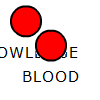 B-Speed Typer Game B-Speed Typer Game
    
Plays: 5856
Category: Puzzles Games
Test out your typing skills against ever increasing numbers of words, the faster that you type the quicker you clear them off the screen. |  iDrop Game iDrop Game
    
Plays: 5853
Category: Sports Games
Skilled players only! You must stop the hectic dropper from reaching the top of the screen. |
 ASD Piano Master Composer Game ASD Piano Master Composer Game
    
Plays: 5824
Category: Education Games
ESPAÑOL ABAJO
=============
The ASD Piano is a device made by I2 Interactive and sold widely everywhere. Here you can have fun playing with it. It has 7 keys that correspond to the 7 notes and you can play them by pressing the corresponding keys on your Keyboard A-S-D-F-G-H-J
In this game you have 3 modes to have your fun time with the ASD Piano TM.
Free Mode: Here you can play as you like, pressing the keys as you wish, click the Back button to go to tittle screen.
Memory: You will hear a short melody and then you have to play it again, many short melodies will pop and after succesfully playing them you can submit your score to the Hi-Score table.
Composer: You can compose your own original pieces!! and share with your friends, show the world the talent you have!!
In the composer screen press the "REC" button to start making your composition, play the keys that you wish and feel the best, you can play several keys at the same time and get awesome results. When you feel its finished hit the "STOP" button to finish the recording,
You can adjust your piece speed altering the value given at the bottom left and also you can add a background loop to acompany it selecting from the available tunes from 1 to 6.
You can hear your original piece clicking the "PLAY" button, click "STOP" to halt it at any point, with the playhead stopped you can click on any part of your pentagram, the playhead will go there, and playing any keys there will modify that part, you can click on "ERASE PART" to delete the notes on that part.
If you click "ERASE ALL" the whole piece will be deleted so be careful, also clicking "Back" will delete the piece so save first.
To save it you have to click the "SAVE" button and then, there is a white square at the bottom, right click on it and on the menu click "Select all" then right click again and on the menu click on "Copy" then open your Windows Notepad, go to START then ALL PROGRAMS and then ACCESORIES, then click on Notepad and there select Edit menu and Paste, then click on File and Save to save it anywhere you like.
To load your piece or your friends compositions first of all select the whole composition that you have received (starts and ends with a number), then right click on it and select Copy, then in the ASD Piano, once in the Composer mode right click on the white square at the bottom and select Paste then click on the "LOAD" button and now you can click on "PLAY" to listen to it, or you can edit that to add your own modifications.
You can also click on the premade songs to load them, doing that will load the entire song so be sure to save your work first, see what our talented team has made and learn from there.
ESPAÑOL
=======
El ASD Piano es un dispositivo creado por I2 Interactive y vendido ampliamente por todo el mundo. Aqui puedes divertirte jugando con el. Tiene 7 teclas que se corresponden con las 7 notas y puedes tocarlas presionando la tecla correspondiente en tu teclado A-S-D-F-G-H-J
En este juego tiene 3 modos para pasar un buen rato con el ASD Piano TM.
Free Mode: Aqui puedes jugar como quieras, presionando las teclas como desees. Haz click en el boton Back para regresar a la pantalla de titulo.
Memory: Oiras una corta melodia y despues deberas tocarla de nuevo, muchas cortas melodias iran apareciendo y una vez que las toques correctamente puedes enviar tus puntos a la tabla de Hi-Score
Composer: Puedes componer tus propias piezas originales!! y compartirlas con tus amigos, muestra al mundo el talento que tienes!!
En la pantalla del Composer presiona el boton "REC" para empezar a crear tu composicion, toca las teclas como prefieras y sientas de la mejor manera, puedes tocar varias notas a la vez y conseguir increibles resultados. Cuando sientas que esta terminada dale al boton de "STOP" para detener la grabacion. Puedes ajustar la velocidad de la pieza variando el valor dado abajo a la izquierda y tambien puedes añadir una musica de fondo como acompañamiento seleccionandola de la lista de Tunes disponibles de 1 a 6. Puedes tu pieza original dandole a "PLAY", haz click en "STOP" para detenerla en cualquier punto, con la cabeza lectora (flecha verde) parada puedes hacer click en cualquier parte del pentagrama, la cabeza lectora ira alli, tocando cualquier nota ahi modificara esa parte, puedes hacer click en "ERASE PART" para borrar solo esa parte. Si haces click en "ERASE ALL" se borrara toda la composicion asi que ten cuidado, tambien haciendo click en "Back" se borrara toda la composicion asi que salva antes de salir.
Para salvar tu composicion debes hacer click en "SAVE" y luego, en un cuadro blanco situado abajo, haz click con el boton derecho del raton, y en el menu que sale haz click en "Seleccionar todo" luego haz click de nuevo con el boton derecho y selecciona "Copiar" ahora abre tu Bloc de Notas de Windows, ve a "Inicio", luego en "Todos los programas" y despues en "Accesorios", luego haz click en "Bloc de Notas", una vez que se abra, en el menu "Edicion" selecciona "Pegar", luego haz click en "Archivo" y "Guardar" para guardarlo donde quieras.
Para cargar tu pieza o la de tus amigos primero de todo selecciona toda la composicion que tu has recivido (comienza y termina con un numero), luego haz click con el boton derecho en ella y elige "Copiar", luego en el ASD Piano, una vez que estes en el modo Composer, haz click con el boton derecho en el cuadro blanco de abajo y elige "Pegar" luego haz click en el boton "LOAD" y ya puedes hacer click en "PLAY" para escucharla o puedes editarla para añadir tus modificaciones. Puedes tambien hacer click en las canciones prefabricadas "Premade" para cargar una de las 5 melodias disponibles, haciendo esto cargara la cancion entera asi que asegurate de salvar tu composicion antes, mira lo que nuestro talentoso equipo ha hecho y aprende a la vez. |  Amenra Game Amenra Game
    
Plays: 5792
Category: Action Games
Explore the lost tomb of Amenra.
Collect all the treasure while avoiding the creatures of Ancient Egypt. Fire a rope and hoist yourself to the platforms above.
Amenra is based on the classic platform formula. The difference is that in Amenra, the player can only move to platforms above by firing a rope and then climbing. This can be an advantage, since it allows the player to move to platforms at the top of the screen. It can also make the game more challenging, as the player must wait for the rope to deploy before climbing. |
 Neon Climber Game Neon Climber Game
    
Plays: 5778
Category: Action Games
Jump up the platforms and collect as many points as possible. You can get bonus points, by collecting all points of a platform
or by staying in the upper half of the screen for a while. The game ends, when you fall out of the screen. |  Cake Crunch Game Cake Crunch Game
    
Plays: 5771
Category: BoardGame Games
Are you ready for some delicious Cake Crunch? Match 3 or more cakes to crunch them of the screen. Crunch as many cakes as you wish, without worry. Zero Calories and lots of fun guaranteed! Make sure your speakers are turned on. |

