| Online loop Games |
|---|
|
 Fantasy DJ Beat Maker - Hip Hop Beats Edition Game Fantasy DJ Beat Maker - Hip Hop Beats Edition Game
    
Plays: 95743
Category: Rhythm Games
Hip Hop Beats Edition DJ Game from fantasydj.com – Create Beats and become a DJ star in no time with the Online Beat Maker and Virtual Studio.
The music remixer, features an array of beat making tools including Virtual Turntables, an 8 Track loop deck, Keyboard, BPM control and much more. You’ll be sounding like the proffesionals in no time at all. |  Fantasy DJ Beat Maker - Techno Beats Edition Game Fantasy DJ Beat Maker - Techno Beats Edition Game
    
Plays: 83143
Category: Rhythm Games
Techno Beats Edition DJ Game from fantasydj.com – Create Beats and become a DJ star in no time with the Online Beat Maker and Virtual Studio.
The music remixer, features an array of beat making tools including Virtual Turntables, an 8 Track loop deck, Keyboard, BPM control and much more. You’ll be sounding like the proffesionals in no time at all. |
 Fantasy DJ Beat Maker - Club Beats Edition Game Fantasy DJ Beat Maker - Club Beats Edition Game
    
Plays: 40752
Category: Rhythm Games
Club Beats Edition DJ Game – Create Beats and become a DJ star in no time with the Online Beat Maker and Virtual Studio.
The music remixer, features an array of beat making tools including Virtual Turntables, an 8 Track loop deck, Keyboard, BPM control and much more. You’ll be sounding like the proffesionals in no time at all. | 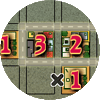 Loop The City Game Loop The City Game
    
Plays: 26031
Category: Strategy Games
In the game Loop the City you are a road constructer! Your task is to build road that loops around the city. When you are constructing the road make sure not to let the raoad branchand make sure there is only one loop. The numbers on the building indicate the number of faces of this building facing a road. Click at an edge to create a road, click again to mark that edge witha cross to remind yourself that that edge does not have a road. Be quick because the faster you finish the game the higher your score will be. Show your city why you are the best road constructer! |
 Pulsr Game Pulsr Game
    
Plays: 9474
Category: Customize Games
Pulsr lets you create music loops and beats by chain reactions.
With a simple interface and an innovative concept of musical creation everybody can create music in no time. Modify your creation in realtime and share it with your friends online.
Pulsr comes with a free set of sounds including:
- Bass drums
- Snare drums
- Bongo drums
- Hihats
... and more. |  Dirt of the Dead Game Dirt of the Dead Game
    
Plays: 9049
Category: Action Games
Dark forces have pounced once again upon your hometown! Your aim is to eliminate all your foes - zombies, werewolves and vampires and clean the dirt, left by them. Dirt of the Dead is a new original game with exciting gameplay, which will test your speed and concentration! Spoiler: there is a special surprise for those who will finish the game. |
 ASD Piano Master Composer Game ASD Piano Master Composer Game
    
Plays: 6345
Category: Education Games
ESPAÑOL ABAJO
=============
The ASD Piano is a device made by I2 Interactive and sold widely everywhere. Here you can have fun playing with it. It has 7 keys that correspond to the 7 notes and you can play them by pressing the corresponding keys on your Keyboard A-S-D-F-G-H-J
In this game you have 3 modes to have your fun time with the ASD Piano TM.
Free Mode: Here you can play as you like, pressing the keys as you wish, click the Back button to go to tittle screen.
Memory: You will hear a short melody and then you have to play it again, many short melodies will pop and after succesfully playing them you can submit your score to the Hi-Score table.
Composer: You can compose your own original pieces!! and share with your friends, show the world the talent you have!!
In the composer screen press the "REC" button to start making your composition, play the keys that you wish and feel the best, you can play several keys at the same time and get awesome results. When you feel its finished hit the "STOP" button to finish the recording,
You can adjust your piece speed altering the value given at the bottom left and also you can add a background loop to acompany it selecting from the available tunes from 1 to 6.
You can hear your original piece clicking the "PLAY" button, click "STOP" to halt it at any point, with the playhead stopped you can click on any part of your pentagram, the playhead will go there, and playing any keys there will modify that part, you can click on "ERASE PART" to delete the notes on that part.
If you click "ERASE ALL" the whole piece will be deleted so be careful, also clicking "Back" will delete the piece so save first.
To save it you have to click the "SAVE" button and then, there is a white square at the bottom, right click on it and on the menu click "Select all" then right click again and on the menu click on "Copy" then open your Windows Notepad, go to START then ALL PROGRAMS and then ACCESORIES, then click on Notepad and there select Edit menu and Paste, then click on File and Save to save it anywhere you like.
To load your piece or your friends compositions first of all select the whole composition that you have received (starts and ends with a number), then right click on it and select Copy, then in the ASD Piano, once in the Composer mode right click on the white square at the bottom and select Paste then click on the "LOAD" button and now you can click on "PLAY" to listen to it, or you can edit that to add your own modifications.
You can also click on the premade songs to load them, doing that will load the entire song so be sure to save your work first, see what our talented team has made and learn from there.
ESPAÑOL
=======
El ASD Piano es un dispositivo creado por I2 Interactive y vendido ampliamente por todo el mundo. Aqui puedes divertirte jugando con el. Tiene 7 teclas que se corresponden con las 7 notas y puedes tocarlas presionando la tecla correspondiente en tu teclado A-S-D-F-G-H-J
En este juego tiene 3 modos para pasar un buen rato con el ASD Piano TM.
Free Mode: Aqui puedes jugar como quieras, presionando las teclas como desees. Haz click en el boton Back para regresar a la pantalla de titulo.
Memory: Oiras una corta melodia y despues deberas tocarla de nuevo, muchas cortas melodias iran apareciendo y una vez que las toques correctamente puedes enviar tus puntos a la tabla de Hi-Score
Composer: Puedes componer tus propias piezas originales!! y compartirlas con tus amigos, muestra al mundo el talento que tienes!!
En la pantalla del Composer presiona el boton "REC" para empezar a crear tu composicion, toca las teclas como prefieras y sientas de la mejor manera, puedes tocar varias notas a la vez y conseguir increibles resultados. Cuando sientas que esta terminada dale al boton de "STOP" para detener la grabacion. Puedes ajustar la velocidad de la pieza variando el valor dado abajo a la izquierda y tambien puedes añadir una musica de fondo como acompañamiento seleccionandola de la lista de Tunes disponibles de 1 a 6. Puedes tu pieza original dandole a "PLAY", haz click en "STOP" para detenerla en cualquier punto, con la cabeza lectora (flecha verde) parada puedes hacer click en cualquier parte del pentagrama, la cabeza lectora ira alli, tocando cualquier nota ahi modificara esa parte, puedes hacer click en "ERASE PART" para borrar solo esa parte. Si haces click en "ERASE ALL" se borrara toda la composicion asi que ten cuidado, tambien haciendo click en "Back" se borrara toda la composicion asi que salva antes de salir.
Para salvar tu composicion debes hacer click en "SAVE" y luego, en un cuadro blanco situado abajo, haz click con el boton derecho del raton, y en el menu que sale haz click en "Seleccionar todo" luego haz click de nuevo con el boton derecho y selecciona "Copiar" ahora abre tu Bloc de Notas de Windows, ve a "Inicio", luego en "Todos los programas" y despues en "Accesorios", luego haz click en "Bloc de Notas", una vez que se abra, en el menu "Edicion" selecciona "Pegar", luego haz click en "Archivo" y "Guardar" para guardarlo donde quieras.
Para cargar tu pieza o la de tus amigos primero de todo selecciona toda la composicion que tu has recivido (comienza y termina con un numero), luego haz click con el boton derecho en ella y elige "Copiar", luego en el ASD Piano, una vez que estes en el modo Composer, haz click con el boton derecho en el cuadro blanco de abajo y elige "Pegar" luego haz click en el boton "LOAD" y ya puedes hacer click en "PLAY" para escucharla o puedes editarla para añadir tus modificaciones. Puedes tambien hacer click en las canciones prefabricadas "Premade" para cargar una de las 5 melodias disponibles, haciendo esto cargara la cancion entera asi que asegurate de salvar tu composicion antes, mira lo que nuestro talentoso equipo ha hecho y aprende a la vez. |  Bubbleflies Loop Game Bubbleflies Loop Game
    
Plays: 4724
Category: Action Games
The bubbleflies are back again. Are you up for some wildlife action? Then pluck up courage and mess with the bubbleflies. Circle as many bubbleflies of the same color as you can. How many can you catch? |
 Loop Booster Game Loop Booster Game
    
Plays: 4711
Category: Rhythm Games
Loop Booster is space shooter with an emphasis on music, and looping beats.
The more space ships you destroy, the more loops you get to hear. |  Infinite Loop Game Infinite Loop Game
    
Plays: 3971
Category: Education Games
Play this small logic game where you can learn true/false logic. Your mission to break the infinite loop with a false statement by switching the parts of the formula. |
 Crazy Ride 2 Game Crazy Ride 2 Game
    
Plays: 3873
Category: Driving Games
Crazy ride is back with its wicked truck and even more devilishly fun loop-the-loops! |  LoopyLoops Bathroom Game LoopyLoops Bathroom Game
    
Plays: 3742
Category: Other Games
Fun interactive sound loop designer for kids. |
 ASD Piano Maestro Compositor Game ASD Piano Maestro Compositor Game
    
Plays: 3657
Category: Education Games
ESPAÑOL (English bellow)
=======
El ASD Piano es un dispositivo creado por I2 Interactive y vendido ampliamente por todo el mundo. Aqui puedes divertirte jugando con el. Tiene 7 teclas que se corresponden con las 7 notas y puedes tocarlas presionando la tecla correspondiente en tu teclado A-S-D-F-G-H-J
En este juego tiene 3 modos para pasar un buen rato con el ASD Piano TM.
Free Mode: Aqui puedes jugar como quieras, presionando las teclas como desees. Haz click en el boton Back para regresar a la pantalla de titulo.
Memory: Oiras una corta melodia y despues deberas tocarla de nuevo, muchas cortas melodias iran apareciendo y una vez que las toques correctamente puedes enviar tus puntos a la tabla de Hi-Score
Composer: Puedes componer tus propias piezas originales!! y compartirlas con tus amigos, muestra al mundo el talento que tienes!!
En la pantalla del Composer presiona el boton "REC" para empezar a crear tu composicion, toca las teclas como prefieras y sientas de la mejor manera, puedes tocar varias notas a la vez y conseguir increibles resultados. Cuando sientas que esta terminada dale al boton de "STOP" para detener la grabacion. Puedes ajustar la velocidad de la pieza variando el valor dado abajo a la izquierda y tambien puedes añadir una musica de fondo como acompañamiento seleccionandola de la lista de Tunes disponibles de 1 a 6. Puedes tu pieza original dandole a "PLAY", haz click en "STOP" para detenerla en cualquier punto, con la cabeza lectora (flecha verde) parada puedes hacer click en cualquier parte del pentagrama, la cabeza lectora ira alli, tocando cualquier nota ahi modificara esa parte, puedes hacer click en "ERASE PART" para borrar solo esa parte. Si haces click en "ERASE ALL" se borrara toda la composicion asi que ten cuidado, tambien haciendo click en "Back" se borrara toda la composicion asi que salva antes de salir.
Para salvar tu composicion debes hacer click en "SAVE" y luego, en un cuadro blanco situado abajo, haz click con el boton derecho del raton, y en el menu que sale haz click en "Seleccionar todo" luego haz click de nuevo con el boton derecho y selecciona "Copiar" ahora abre tu Bloc de Notas de Windows, ve a "Inicio", luego en "Todos los programas" y despues en "Accesorios", luego haz click en "Bloc de Notas", una vez que se abra, en el menu "Edicion" selecciona "Pegar", luego haz click en "Archivo" y "Guardar" para guardarlo donde quieras.
Para cargar tu pieza o la de tus amigos primero de todo selecciona toda la composicion que tu has recivido (comienza y termina con un numero), luego haz click con el boton derecho en ella y elige "Copiar", luego en el ASD Piano, una vez que estes en el modo Composer, haz click con el boton derecho en el cuadro blanco de abajo y elige "Pegar" luego haz click en el boton "LOAD" y ya puedes hacer click en "PLAY" para escucharla o puedes editarla para añadir tus modificaciones. Puedes tambien hacer click en las canciones prefabricadas "Premade" para cargar una de las 5 melodias disponibles, haciendo esto cargara la cancion entera asi que asegurate de salvar tu composicion antes, mira lo que nuestro talentoso equipo ha hecho y aprende a la vez.
ENGLISH
=============
The ASD Piano is a device made by I2 Interactive and sold widely everywhere. Here you can have fun playing with it. It has 7 keys that correspond to the 7 notes and you can play them by pressing the corresponding keys on your Keyboard A-S-D-F-G-H-J
In this game you have 3 modes to have your fun time with the ASD Piano TM.
Free Mode: Here you can play as you like, pressing the keys as you wish, click the Back button to go to tittle screen.
Memory: You will hear a short melody and then you have to play it again, many short melodies will pop and after succesfully playing them you can submit your score to the Hi-Score table.
Composer: You can compose your own original pieces!! and share with your friends, show the world the talent you have!!
In the composer screen press the "REC" button to start making your composition, play the keys that you wish and feel the best, you can play several keys at the same time and get awesome results. When you feel its finished hit the "STOP" button to finish the recording,
You can adjust your piece speed altering the value given at the bottom left and also you can add a background loop to acompany it selecting from the available tunes from 1 to 6.
You can hear your original piece clicking the "PLAY" button, click "STOP" to halt it at any point, with the playhead stopped you can click on any part of your pentagram, the playhead will go there, and playing any keys there will modify that part, you can click on "ERASE PART" to delete the notes on that part.
If you click "ERASE ALL" the whole piece will be deleted so be careful, also clicking "Back" will delete the piece so save first.
To save it you have to click the "SAVE" button and then, there is a white square at the bottom, right click on it and on the menu click "Select all" then right click again and on the menu click on "Copy" then open your Windows Notepad, go to START then ALL PROGRAMS and then ACCESORIES, then click on Notepad and there select Edit menu and Paste, then click on File and Save to save it anywhere you like.
To load your piece or your friends compositions first of all select the whole composition that you have received (starts and ends with a number), then right click on it and select Copy, then in the ASD Piano, once in the Composer mode right click on the white square at the bottom and select Paste then click on the "LOAD" button and now you can click on "PLAY" to listen to it, or you can edit that to add your own modifications.
You can also click on the premade songs to load them, doing that will load the entire song so be sure to save your work first, see what our talented team has made and learn from there. |  Zombie Chaser Game Zombie Chaser Game
    
Plays: 3581
Category: Action Games
How long can u run from the zombies in this epic game of zombie training. Do you think you are the best zombie trainer in the world? Try this game out and see. |
 Looops Game Looops Game
    
Plays: 3397
Category: Puzzles Games
Cute and clever collide in Looops, a puzzle game about making everything come full circle. |  Spin Them Up Game Spin Them Up Game
    
Plays: 3124
Category: Puzzles Games
Click and spin the diamonds to connect & match three or more. Keep an eye on time and make sure you score max. before the time runs out. |
 Looptrix Game Looptrix Game
    
Plays: 3078
Category: Action Games
Probe yourself and challenge your friends with the most amazing puzzle.
Your mission is to make loops with tens of different pieces. The bigger the loops, the more points you can get.
You start with a random piece. Move, rotate and place it where you like. But be careful, the game board is not unlimited and you never know which piece will come next. | 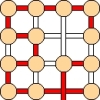 Hamiltonian Mazes Game Hamiltonian Mazes Game
    
Plays: 2785
Category: Puzzles Games
Find a loop through the maze that passes through every circle exactly once |
 Loop the City Game Loop the City Game
    
Plays: 1625
Category: Education Games
Serving in the government as the chief engineer, you are given the task of designing a road that loops around the city. When the game starts, multiple square tiles will be presented. Some of the tiles are occupied by buildings, while some of them are empty. On each of the occupied tiles a number will indicate the number of faces that the building is facing the road. You can click an edge of a square to construct the road, or click again to mark the edge which does not form a part of the road with a cross. If you would like to remove a part of the road, simply click the road twice. Note that the road has no branches and should contain only 1 loop. If the road does not fulfill the required number of faces of a building facing the road, the corresponding building will become transparent and you will need to construct the road again. The amount of time you have spent will be recorded at the top left corner. Complete the roadworks decently and the trophy shall be yours! |  Looped Out Game Looped Out Game
    
Plays: 1618
Category: Puzzles Games
Gluups!....they are cute, and adorable, and will soon be in great demand by you! Create infinite loops and collect as many Gluups as possible in this addictive mind puzzle game. Score as many points as possible by bringing together 3 or more Gluups vertically or horizontally. Move the Gluups around in a loop, and bring them together to score. Get additional points by creating a cascade of gluup loops.
But beware…the Gluups won’t come with you so willingly. They have a few tricks up their sleeves as well:
•Spontaneously bursting in to flames, or turning into stone!
•Your secondary aim is to prevent the Gluup from dying. Once that happens, the tiles on your board are no longer useful. Use the fire extinguisher to douse the flames before the Gluup dies.
•Clear the tiles quickly, and get rainbow Gluups to aid you clear the immovable Gluups. |

