| Online Number Games |
|---|
|
 Color Mania Game Color Mania Game
    
Plays: 6829
Category: BoardGame Games
Find the left side of the game board square with identical color as the color drawn from the right.
At each level you have to pass the fixed number of colors.
Promoted to the next level will give you 1000 points and 200 time units.
Every 5 levels you will get bonus time.
Every one second you lose 10 units of time.
The game has 40 levels - see it - press the up arrow. |  Open Doors 2 Game Open Doors 2 Game
    
Plays: 6790
Category: Puzzles Games
Simply move the square to the X… again! But now there’s double-doors, collapsible floors, and switches. Plus, get medals for completing the puzzle fast and in the least number of moves. |
 Color Numbers Game Color Numbers Game
    
Plays: 6725
Category: Education Games
Choose if the next number is higher or lower... the classic...
Now - the new function is Color Chances.
There are 10 numbers.
1 - 3 = green
4 - 7 = blue
8 - 10 = red
Now, there is the chance, for example, for number one to have the red color, but very low. |  Pairs II Game Pairs II Game
    
Plays: 6702
Category: BoardGame Games
The sequel to the classic pairs game. Adds a number of new features including multi-level, time and flip bonuses, better leaderboard integration and new graphics. |
 Number Twins Game Number Twins Game
    
Plays: 6659
Category: Puzzles Games
Number Twins is a super fun matching game! In this game you are presented with a grid of different numbered balls of which are numbered from one to nine. Your mission is to match all the balls that add up to ten. A paire of balls can only be matched if they can be connected by a line that turns at most twice. If you are able to match the balls with a star on them, then the balls wil lsort by color making it easier for you to spot matches. Be fast and use strategy for the faster you finish the higher your score will be! |  werewolf vampire war Game werewolf vampire war Game
    
Plays: 6642
Category: Action Games
Click on the corresponding number key to produce soldiers,move mouse or use ?? to scroll screen. The soldiers encountered the enemy will automatically attack.The beginning, the player has only the most basic of soldiers and skill.By destroying the enemy to get coins, and use coins to unlock new soldiers and skills. |
 Kim's Missing Numbers 9 Game Kim's Missing Numbers 9 Game
    
Plays: 6632
Category: Puzzles Games
Find the Missing Numbers in each room.
100 points for each number. Faster clicking gives you more points. Clicking the wrong spot deducts your score by 100. Earn timer bonus at the end of each level.
Boost your score with In-game Achievements! |  Elvis Balls Game Elvis Balls Game
    
Plays: 6629
Category: Action Games
Use your mouse to keep an increasing number of balls from hitting each other while trying to spot the one which says "ELVIS". Problem is, all the balls say something close to ELVIS (EVLIS, ELVI5, etc). You'll need a keen eye and sharp reflexes to keep going as more balls, moving ever faster, show up and the time to spot ELVIS decreases. |
 BRAIN @ BLINK Game BRAIN @ BLINK Game
    
Plays: 6593
Category: Other Games
Type the 5 digit number in text box by guessing the correct numbers. There are 3 color variations Red – wrong, Blue – Nearby, Green – Correct. So using the green color number arrange all the numbers. You have only 5 chances.
Game end when time up or number is guessed in correct. |  Find Hidden Objects Game Find Hidden Objects Game
    
Plays: 6570
Category: Puzzles Games
Try to find a number of items hidden on the police car. Skill and ability games wait for you! |
 Fragments Game Fragments Game
    
Plays: 6562
Category: BoardGame Games
Fragments is basically a combination of tangrams, n-puzzle, and a few other puzzle games. It includes 50 puzzles, each with its own par to to make things even more challenging - if you are up for it. The goal is to move all the colored shapes into the shaded area. Optionally, make as little number of moves as possible. |  Killer Sudoku Game Killer Sudoku Game
    
Plays: 6531
Category: BoardGame Games
Classical Japanese number game. |
 Car Parts Game Car Parts Game
    
Plays: 6519
Category: Puzzles Games
Car parts is single player game for all ages, it's exciting and enjoyable to rush against the fast resending time gauge. The game has six difficulty levels which unlocked by a pass inside the preceding level. The first level has six parts to match along with a time limit of twenty seconds, can you beat this limit? The principle objective would be to match all parts within the time limit. Click on a black box then click on another exactly where you assume the same element could possibly be; if they do match then the two boxes will disappear. Continue matching till each of the boxes disappear then you'll have won and ready for the subsequent level. Probably the most difficult process is to guess what exactly is beneath the black boxes. Use your psychic energy and memory; do not just make wild guesses to complete each and every level with the least quantity of attempts. When the time elapses just before you comprehensive a level you'll have yet another likelihood to try. As you rise up the levels new parts might be introduced along with the toughness as well will enhance to keep you sweating! You might have an solution to pause time applying the T tab at the bottom to 1st study the game and compete against quantity of attempts. If you comprehensive a level attempt again with an objective of completing with the least quantity of attempts. I dare you to finish all the levels within the least number of attempts and if you do then you will need to begin telling peoples future! You are able to mute or unmute the sound applying the speaker icon at the bottom. New vehicle parts are always closely located! |  Number Swap Game Number Swap Game
    
Plays: 6441
Category: Puzzles Games
Number Swap tests your skill in the classic puzzle of sliding and rotating into sequence. |
 Kakurasu Draws Game Kakurasu Draws Game
    
Plays: 6410
Category: BoardGame Games
The goal is to color in some of the cells to satisfy the clues.
The number at the bottom of each column is the sum of the values of the black boxes of the numbers on the left. The number at the right of each row is the sum of the values of the black boxes of the numbers on the top. |  Hammer Throw Game Hammer Throw Game
    
Plays: 6373
Category: Sports Games
Throw hammer as far as you can. Spin hammer thrower with correct technique and build speed and then release hammer. But dont throw it into the cage. You will have to play it a number of times to master the hammer throwing technique. |
 Color Cleaner Game Color Cleaner Game
    
Plays: 6355
Category: Puzzles Games
The aim in Color Cleaner is to remove every shape using the number of clicks allowed.
When shapes of the same color touch, they can be removed with just one click.
30 levels to conquer in this fun puzzle physics game.
Can you figure out every level? |  ASD Piano Master Composer Game ASD Piano Master Composer Game
    
Plays: 6350
Category: Education Games
ESPAÑOL ABAJO
=============
The ASD Piano is a device made by I2 Interactive and sold widely everywhere. Here you can have fun playing with it. It has 7 keys that correspond to the 7 notes and you can play them by pressing the corresponding keys on your Keyboard A-S-D-F-G-H-J
In this game you have 3 modes to have your fun time with the ASD Piano TM.
Free Mode: Here you can play as you like, pressing the keys as you wish, click the Back button to go to tittle screen.
Memory: You will hear a short melody and then you have to play it again, many short melodies will pop and after succesfully playing them you can submit your score to the Hi-Score table.
Composer: You can compose your own original pieces!! and share with your friends, show the world the talent you have!!
In the composer screen press the "REC" button to start making your composition, play the keys that you wish and feel the best, you can play several keys at the same time and get awesome results. When you feel its finished hit the "STOP" button to finish the recording,
You can adjust your piece speed altering the value given at the bottom left and also you can add a background loop to acompany it selecting from the available tunes from 1 to 6.
You can hear your original piece clicking the "PLAY" button, click "STOP" to halt it at any point, with the playhead stopped you can click on any part of your pentagram, the playhead will go there, and playing any keys there will modify that part, you can click on "ERASE PART" to delete the notes on that part.
If you click "ERASE ALL" the whole piece will be deleted so be careful, also clicking "Back" will delete the piece so save first.
To save it you have to click the "SAVE" button and then, there is a white square at the bottom, right click on it and on the menu click "Select all" then right click again and on the menu click on "Copy" then open your Windows Notepad, go to START then ALL PROGRAMS and then ACCESORIES, then click on Notepad and there select Edit menu and Paste, then click on File and Save to save it anywhere you like.
To load your piece or your friends compositions first of all select the whole composition that you have received (starts and ends with a number), then right click on it and select Copy, then in the ASD Piano, once in the Composer mode right click on the white square at the bottom and select Paste then click on the "LOAD" button and now you can click on "PLAY" to listen to it, or you can edit that to add your own modifications.
You can also click on the premade songs to load them, doing that will load the entire song so be sure to save your work first, see what our talented team has made and learn from there.
ESPAÑOL
=======
El ASD Piano es un dispositivo creado por I2 Interactive y vendido ampliamente por todo el mundo. Aqui puedes divertirte jugando con el. Tiene 7 teclas que se corresponden con las 7 notas y puedes tocarlas presionando la tecla correspondiente en tu teclado A-S-D-F-G-H-J
En este juego tiene 3 modos para pasar un buen rato con el ASD Piano TM.
Free Mode: Aqui puedes jugar como quieras, presionando las teclas como desees. Haz click en el boton Back para regresar a la pantalla de titulo.
Memory: Oiras una corta melodia y despues deberas tocarla de nuevo, muchas cortas melodias iran apareciendo y una vez que las toques correctamente puedes enviar tus puntos a la tabla de Hi-Score
Composer: Puedes componer tus propias piezas originales!! y compartirlas con tus amigos, muestra al mundo el talento que tienes!!
En la pantalla del Composer presiona el boton "REC" para empezar a crear tu composicion, toca las teclas como prefieras y sientas de la mejor manera, puedes tocar varias notas a la vez y conseguir increibles resultados. Cuando sientas que esta terminada dale al boton de "STOP" para detener la grabacion. Puedes ajustar la velocidad de la pieza variando el valor dado abajo a la izquierda y tambien puedes añadir una musica de fondo como acompañamiento seleccionandola de la lista de Tunes disponibles de 1 a 6. Puedes tu pieza original dandole a "PLAY", haz click en "STOP" para detenerla en cualquier punto, con la cabeza lectora (flecha verde) parada puedes hacer click en cualquier parte del pentagrama, la cabeza lectora ira alli, tocando cualquier nota ahi modificara esa parte, puedes hacer click en "ERASE PART" para borrar solo esa parte. Si haces click en "ERASE ALL" se borrara toda la composicion asi que ten cuidado, tambien haciendo click en "Back" se borrara toda la composicion asi que salva antes de salir.
Para salvar tu composicion debes hacer click en "SAVE" y luego, en un cuadro blanco situado abajo, haz click con el boton derecho del raton, y en el menu que sale haz click en "Seleccionar todo" luego haz click de nuevo con el boton derecho y selecciona "Copiar" ahora abre tu Bloc de Notas de Windows, ve a "Inicio", luego en "Todos los programas" y despues en "Accesorios", luego haz click en "Bloc de Notas", una vez que se abra, en el menu "Edicion" selecciona "Pegar", luego haz click en "Archivo" y "Guardar" para guardarlo donde quieras.
Para cargar tu pieza o la de tus amigos primero de todo selecciona toda la composicion que tu has recivido (comienza y termina con un numero), luego haz click con el boton derecho en ella y elige "Copiar", luego en el ASD Piano, una vez que estes en el modo Composer, haz click con el boton derecho en el cuadro blanco de abajo y elige "Pegar" luego haz click en el boton "LOAD" y ya puedes hacer click en "PLAY" para escucharla o puedes editarla para añadir tus modificaciones. Puedes tambien hacer click en las canciones prefabricadas "Premade" para cargar una de las 5 melodias disponibles, haciendo esto cargara la cancion entera asi que asegurate de salvar tu composicion antes, mira lo que nuestro talentoso equipo ha hecho y aprende a la vez. |
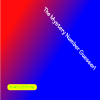 The Mystery Number Guesser! Game The Mystery Number Guesser! Game
    
Plays: 6345
Category: Other Games
Come and try this new MIND reader! |  Alien Invaders Game Alien Invaders Game
    
Plays: 6339
Category: Action Games
This is an action packed game that has 10 levels in it. Each level has a boss at the end to fight. There are a number of power ups to use in the game such as the tri shot and the power up. |

