| Online Corner Games |
|---|
|
 Easter Egg Designer Game Easter Egg Designer Game
    
Plays: 2015
Category: Customize Games
Showcase your creativity and unleash your aesthetic sense by designing your own Easter egg with a beautiful assortment of patterns, shapes and colors! The game opens with a plain Easter egg on the left of the screen, while the available patterns are located at the top right corner, and different types of shapes are placed below the patterns. To apply a pattern, simply click the left or right arrow button next to the pattern samples. The selected sample will be enlarged and shown in the middle of the five boxes, while the pattern itself will be automatically applied to the Easter egg. You may repeat these steps to modify the pattern. To select a type of shape, click the left and right arrow buttons next to the shape samples. The available shapes of the chosen type will be displayed under the sample boxes, for example, when you have selected the snowflake, three available shapes of snowflake will appear under the sample boxes. Click to select any shape you like, then drag and paste it onto the Easter egg. You may click the shape again to adjust its size by using the scroll wheel on your mouse or the + and - keys on your numpad: scroll up or press the + key to enlarge the shape, and scroll down or press the - key to reduce the size. You may also rotate the shape by pressing the left and right arrow keys on your keyboard. If you no longer wish to apply a shape, you can click to select it, then drag and drop it to the bin on the right of the Easter egg. When you have completed the design, click the "Add some color" button at the bottom right corner to proceed to coloring. You will then be given a palette of 35 colors on the right of the Easter egg. To apply a color, simply use the paint brush to select a color, then move to the desired position on the Easter egg. The area will be circled and enlarged so that you can apply the color easily. Click to paint the color, or choose another color if you wish. You may reapply colors to a certain area, or you can click the topmost arrow button on the left of the screen to undo the previous action. If you would like to clear all colors, simply click the Reset button at the bottom of the palette. You may also click the buttons on the left of the screen to save the image, print the outline, print the image in color, or clear all colors and return to the design page. Click the Finish button at the bottom right corner when you have completed all steps, and a score will be given based on the richness of your design and the time you have spent. Come and participate in the unique celebration of Easter! |  Ball Separation Game Ball Separation Game
    
Plays: 2012
Category: Action Games
Tame the wild bouncing balls and separate them with moving walls! In this game, your goal is to make use of the gap on a movable separator so that the balls can be divided into 2 groups by the colors of the balls as well as the colors of the play area. You will be given a play area divided into two sides by a separator in the middle, and some blue and yellow balls will be bouncing around. You can use your mouse to drag the separator so that the balls can pass through the gap and move to the other side. Continue the process until the balls are separated by the colors of the balls as well as the colors of the play area. The timer at the bottom left corner of the screen will show the remaining time, and if the balls cannot be separated before the time runs out, you lose. Be sure to act swiftly in order to proceed! |
 Sweet Home - Hidden Objects Game Sweet Home - Hidden Objects Game
    
Plays: 2010
Category: Puzzles Games
Enter this sweet home, search every corner of the rooms and find hidden objects. Try not to make mistakes; with every wrong click, you will lose 5 seconds. |  Easter Egg Hunt Game Easter Egg Hunt Game
    
Plays: 2008
Category: Puzzles Games
Put the traditional photo hunt aside as you claim your treasure of Easter eggs! In this game, your task is to locate all of the Easter eggs hidden in the images within the given time limit. At each level of the game, the required number of Easter eggs will be displayed at the top right corner of the screen. Simply click the eggs to reach the goal, and you can proceed to the next level. Your actions will be counted in seconds, and if you click a position at which no Easter egg is present, a few seconds will be deducted, so observe carefully before making your moves. Each Easter egg found is worth 50 points, and bonuses will be awarded according to the remaining time after a level is completed. When you advance in the game, the number of Easter eggs will increase, and they will also be covered in colors very similar to that of the background. The remaining seconds in the previous level will be brought to the next level, but if you cannot accomplish the goal within the time limit, the game ends. Play with friends and family and see who possesses an eagle eye! |
 Mother's Day Rush Game Mother's Day Rush Game
    
Plays: 2006
Category: Action Games
It's Mother's Day morning. You are excited about the tea party dedicated to your Mum. Suddenly, you realize that the presents are not there yet! Rushing to the town, you need to get the presents on your shopping list one by one. Follow the objectives and directions indicated by the compass at the top left corner, then use the four arrow keys on your keyboard to control your car, and travel to the designated locations marked by green circles to get the presents. You need to drive as fast as possible so that you can get back home with the presents before the time runs out, but note that you still need to maintain proper driving manners and avoid driving in the reverse direction, crossing the lines or violating the traffic lights. If you do not play by the rules, your car may hit and crash. The level of destruction is indicated by the green clamp at the bottom right corner. Whenever your car is crashed, part of the clamp will turn red. If your car is totally damaged, you cannot continue driving and the game will be over. Speed up but drive safely and return home in time before Mum gets upset! |  Sushi Corner Game Sushi Corner Game
    
Plays: 1984
Category: Action Games
Run a busy sushi restaurant! Serve your customers the items that they order. Serve their food within the stipulated time or they will leave. You have lives and lose one each time a customer walks out without being served. |
 Double Snake Game Double Snake Game
    
Plays: 1962
Category: Action Games
One single snake may be a piece of cake for you, snake charmers - but is it still manageable when the number of snakes has doubled? In this game, your goal is to control the moving directions of the snakes, so that they can consume the food and keep growing without hitting the wall or themselves. Before the game starts, you will be given a list of options, allowing you to set the moving speed of the snakes as well as the number of snakes. You may increase the speed of the snakes by clicking the triangles at the upper part of the screen, or click the square buttons under the triangles to set the number of snakes. Then click the OK button at the bottom to confirm and start the game. You will then be given a walled square in which the snakes are moving horizontally. If you have only 1 snake, simply use the four arrow keys on your keyboard to control it. When 2 snakes are present, press W A S D to control the yellow one at the top, and use the four arrow keys to move the green snake at the bottom. Move the snakes around and consume the red balls in the area so that they can grow. Whenever a snake has consumed a red ball, it will grow longer by a square and you will receive 10 points. Then another red ball will appear in the area and you may continue the process. Your current score will be shown at the upper left corner. Remember to prevent the snakes from hitting anything, including themselves, or the game will end. Fully feed your snakes and save them from the catastrophes! |  Sudoku X Game Sudoku X Game
    
Plays: 1948
Category: Education Games
Let's give the mysterious member of the sudoku club a warm welcome. In Sudoku X you will be given a 9x9 grid, which is evenly divided into 9 squares. Your goal in the game is to put numbers 1 to 9 onto the blanks of the grid, such that the numbers will not be repeated in each row, each column, and each 3x3 square. In addition to that, some of the blanks will be highlighted in a darker background such that 2 diagonal lines are formed, and the numbers in a diagonal line should not be the same. You can click a number on the number pad on the left of the grid to fill in a blank, and if you would like to remove a number previously entered, you can click the cross button at the bottom of the number pad to erase it. If you are not able to put a number, you may click the Hint button under the grid to reveal one of the answers, but note that each time you do so 100 seconds will be added to the amount of time you have spent, as indicated at the bottom left corner of the screen. Can you complete the X pattern and earn the most prestige in the sudoku club? |
 Gold Fishing Game Gold Fishing Game
    
Plays: 1936
Category: Action Games
People have become fanatic about the treasure in the newly discovered gold mine. Come and grab your share before the mine is emptied! Your goal in this game is to collect pieces of gold and stones by using a hook, and achieve the target amount of money within the time limit. When the game starts, you will be given a hook which swings back and forth from left to right, and you can click your mouse to release it. If a piece of gold or stone is caught, its corresponding amount of money will be counted at the top left corner. The remaining time will be displayed at the top right corner of the screen, and if you cannot reach the target amount of money before the time runs out, you lose. Rush into the mine now and enjoy the clinking sound of gold coins in your pocket! | 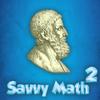 SavvyMath2 Game SavvyMath2 Game
    
Plays: 1933
Category: Education Games
Goal of game is really simple: over the time you need to choose numbers whose sum is equal to the number in the lower left corner (asterisk).
With each new level the count of numbers increases, and the time is reduced. To complete level you need to clear all fields, so no numbers left at the end.
Have Fun! |
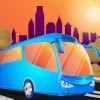 Shuttle Bus Mayhem Game Shuttle Bus Mayhem Game
    
Plays: 1922
Category: Driving Games
Drive an awesome shuttle bus on the highway and try to avoid crashing into the other cars in traffic. Your goal is to get to the finish line before the time in the bottom left corner of the screen runs out. You can pick up some great power ups along the way which will help you succeed in your task. You can improve your health, get a protective shield or a speed boost. Complete all eight amazing levels and have a lot of fun! |  Wizard Balls Game Wizard Balls Game
    
Plays: 1910
Category: Action Games
Showcase your magical power to prove yourself as the strongest wizard! Your goal in this game is to eliminate all the balls and avoid being hit. When the game starts, a huge ball will be bouncing around in the play area, and the wizard will be staying on the ground. Use the left and right arrow keys on your keyboard to control the wizard, then press Spacebar to cast a spell. A magic star will then appear for a few seconds, and the ball will be divided into smaller pieces if it is hit by the spell. Continue the process until the fragments of the ball are completely destroyed, then you can proceed to the next level. The wizard will start with 3 lives, as indicated at the top left corner of the screen. If he is hit by a ball, one life will be deducted. The game ends when all lives are lost. Can you dodge the bouncing balls and destroy them all? |
 Shy Girl Game Shy Girl Game
    
Plays: 1908
Category: Customize Games
This shy girl just doesn't know how to act at parties. When everyone else is mingling, laughing, and having fun, she's off in a corner telling herself the punchlines. All she needs to break out is a little confidence. And confidence starts with the right clothes. |  Daisy Petals Game Daisy Petals Game
    
Plays: 1903
Category: Strategy Games
A fortune teller in real life may not be professional enough if daisy petals are used to predict the winner who picks the last petal from the flower. Grasp your own fortune in the game of Daisy Petals, in which you and the computer will take turns to pick from a daisy with 20 petals. When the game starts, you will be asked whether you would like to start first, and you can choose your answer by clicking the corresponding button. When it is your turn, you can click to select a petal, then click the piece again to remove it, or you may choose to remove 2 neighboring petals. The selected pieces will be highlighted in yellow, but note that your selection cannot be changed once the petals are clicked. The one who picks the last petal from the daisy wins the game. The time you have spent will be recorded at the top left corner, and the quickest winner will receive the best prize ever! |
 World Cup 2014 Game World Cup 2014 Game
    
Plays: 1882
Category: Sports Games
The 2014 Brazil World Cup became the focus of recent global, to a World Cup theme game let you experience the feeling of Brazil world cup.
|  Mahjongg II Game Mahjongg II Game
    
Plays: 1879
Category: Puzzles Games
Whether you like playing mahjongg or not, this game is guaranteed to be mesmerizing. In Mahjongg II, your goal is to remove the tiles by pairing them up so as to clear the board. Before the game starts, you can choose to play with the classic mahjongg set, or a simple combination of numbers and letters. Click to select the set you like and the game will begin. The chosen set will then be piled up to form a number of blocks. When you find a matching piece of a tile, you can click the two pieces so that they can be removed, but note that only the topmost piece on a pile which is not blocked from the left or the right can be taken. The matching tiles that can be removed will be highlighted in red when you click a certain piece. The timer at the top left corner of the screen will count the time you have spent. If you are not able to make any moves, you may click the Hint button on the left of the screen to reveal an answer, but 1000 points will be deducted if you do so. You can proceed to the next level when all tiles in the current stage are removed. The mahjongg solitaire eagerly awaits your challenge! |
 The Three Bags Game The Three Bags Game
    
Plays: 1875
Category: Puzzles Games
Your partner in the fruit store has wrongly labeled the bags of fruits. Can you help him to rearrange the tags correctly? In the game you will be given 3 bags, each contains 2 fruits in the combinations of 2 apples, 2 oranges, or 1 apple and 1 orange. All of the bags are tagged but none of the labels is correct. You can click one of the bags to look at one fruit inside, then click and drag the correct tags onto the bags. The time you have spent is recorded at the top left corner. Beat the clock and complete the task for your shop! |  Crime Scene Investigation Game Crime Scene Investigation Game
    
Plays: 1873
Category: Adventure Games
Juliet works in a reputed company. She always have doubted about the behavior of specific members in the concern. One fine day, she traced the scam of those four employees. She decided to intimate this to higher officials with evidences. But by knowing this, they killed Juliet brutally. Give justice to her death by solving the case. Investigate and find the evidences to corner the murderers. |
 Out At Night Adventures Game Out At Night Adventures Game
    
Plays: 1856
Category: Dress-Up Games
A girl named Meghenna has lost her way to her home,so make a way to her home because there are many creepy creatures waiting for her at every corner! Help her now and be careful! |  Make 24 Game Make 24 Game
    
Plays: 1844
Category: Education Games
Here comes an engaging challenge for poker masters and math geniuses alike - can you compose equations which give 24 by mixing arithmetic signs and brackets with playing cards? At each round of the game you will be given 4 randomly dealt cards, as well as the arithmetic signs of addition, subtraction, multiplication and division, plus a pair of brackets. The cards carry numerical values same as their numbers, and A equals to 1, J equals to 11, Q equals to 12 and K equals to 13. Click and drag all of the cards to the blackboard underneath, then click to choose suitable arithmetic signs at the bottom left corner to compose a formula that gives 24. You may rearrange the positions of the components on the blackboard by dragging them. When you have finished the task, click the Submit button at the bottom right corner to check whether the formula is valid. If your formula is not correct, you need to rearrange the components again in order to proceed. Each round you will be given 60 seconds to complete the formula, as indicated by the timer at the top right corner of the blackboard. When time is up, a possible answer will be shown but you will be deducted 3000 points. Transform your hand into equations through arithmetic tricks! |

