| Online Stop Games |
|---|
 Cat vs Rats Game Cat vs Rats Game
    
Plays: 3242
Category: Action Games
The rats have a plan to attack the fridge. Your mission is protect it!
Use guns, turrets, specials and upgrades to eliminate the rats and stop them steal your food. |  Automan Deadly Strike(EN) Game Automan Deadly Strike(EN) Game
    
Plays: 3238
Category: Shooting Games
Classic Automan Series
New monsters appeared in the universe, Automan must destroy them on patrolling.
A/S/D/W: Character Movement
Left click: Shoot
Shooting speed will increase when charge bar is full.
The letter on the left of the charge bar is the level of your current weapon.
Press space to stop time. You can move monsters freely when time is stopped. |
 Incursion Game Incursion Game
    
Plays: 3237
Category: Action Games
Darkness is on the way to enslave this lands and you have to stop it. 27 unique warriors will be available in your army. You will need to move them to where they’re most useful at the moment.
Inspired by Kingdom Rush, Warcraft III, Demonrift TD |  X-Striker Game X-Striker Game
    
Plays: 3229
Category: Action Games
Your city is being overrun with gangsters! Use your police force resources to stop them before all hell breaks loose!
Real-time strategy game - think fast, move your forces and eliminate the enemy. |
 Shoot The Smileys Game Shoot The Smileys Game
    
Plays: 3229
Category: Action Games
Explosions, Random Smileys, Unlimited Levels, and Non-Stop Fun? Yea That's This Game :D 100% pure fun fast easy casual game. Shoot the Smileys before they reach the left side of the screen or you lose a life and your current streak. However how high can you score and rank up against the WORLD?! Yea, well let's see. |  Glug Glug Game Glug Glug Game
    
Plays: 3228
Category: Action Games
Collect three chests with treasures. To move use the arrow keys. Avoid fish, they can destroy you. To kill them use "z" key. Some fish is immortal for your gun. So, be careful and get the score for bonus lives. You can select Hard and Effects levels; turn on/off Sound in Options window. To watch demo - press "Demo" button. Use "P" key to start/stop/pause. Small/Medium/Big bonus - Score depends on the level number. |
 Atomic Racer Game Atomic Racer Game
    
Plays: 3222
Category: Action Games
Try to stop the nuclear transport by shooting down the atomic trucks. In this hi-speed racing game you have to dodge the other cars, stay away from the polic, and blow up the trucks.
|  Smart Alex Trivia Challenge - Movies and TV Game Smart Alex Trivia Challenge - Movies and TV Game
    
Plays: 3220
Category: BoardGame Games
Smart Alex Trivia Challenge is an episodic series of pop culture trivia games from Lone Gnome Studios.
Episode One features over 100 questions of "movie and television" trivia from across several genres. Each future episode will feature a different theme or category to let you test your knowledge.
Feel free to stop by the Lone Gnome Studios Facebook page and let us know if there are any features or categories you'd like us to use in future episodes. |
 Sweet Math Game Sweet Math Game
    
Plays: 3209
Category: Education Games
This an educational game about math. It make solving equations more challenging and fun.
Story:
Equation bees has stole the numbers honey for themselves. Only our hero the humming bird could stop them with his outstanding math skills. | 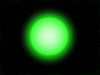 The Moving Game Game The Moving Game Game
    
Plays: 3204
Category: Action Games
Don't stop moving the mouse. It's the ultimate endurance game. Post your top scores! |
 Destroy The Invaders 2 Game Destroy The Invaders 2 Game
    
Plays: 3203
Category: Shooting Games
Our planet is under alien attack again! You are the only person who can stop it. Destroy all the invaders! Humans need you in five different locations. Go and save our planet. |  ASD Piano Maestro Compositor Game ASD Piano Maestro Compositor Game
    
Plays: 3197
Category: Education Games
ESPAÑOL (English bellow)
=======
El ASD Piano es un dispositivo creado por I2 Interactive y vendido ampliamente por todo el mundo. Aqui puedes divertirte jugando con el. Tiene 7 teclas que se corresponden con las 7 notas y puedes tocarlas presionando la tecla correspondiente en tu teclado A-S-D-F-G-H-J
En este juego tiene 3 modos para pasar un buen rato con el ASD Piano TM.
Free Mode: Aqui puedes jugar como quieras, presionando las teclas como desees. Haz click en el boton Back para regresar a la pantalla de titulo.
Memory: Oiras una corta melodia y despues deberas tocarla de nuevo, muchas cortas melodias iran apareciendo y una vez que las toques correctamente puedes enviar tus puntos a la tabla de Hi-Score
Composer: Puedes componer tus propias piezas originales!! y compartirlas con tus amigos, muestra al mundo el talento que tienes!!
En la pantalla del Composer presiona el boton "REC" para empezar a crear tu composicion, toca las teclas como prefieras y sientas de la mejor manera, puedes tocar varias notas a la vez y conseguir increibles resultados. Cuando sientas que esta terminada dale al boton de "STOP" para detener la grabacion. Puedes ajustar la velocidad de la pieza variando el valor dado abajo a la izquierda y tambien puedes añadir una musica de fondo como acompañamiento seleccionandola de la lista de Tunes disponibles de 1 a 6. Puedes tu pieza original dandole a "PLAY", haz click en "STOP" para detenerla en cualquier punto, con la cabeza lectora (flecha verde) parada puedes hacer click en cualquier parte del pentagrama, la cabeza lectora ira alli, tocando cualquier nota ahi modificara esa parte, puedes hacer click en "ERASE PART" para borrar solo esa parte. Si haces click en "ERASE ALL" se borrara toda la composicion asi que ten cuidado, tambien haciendo click en "Back" se borrara toda la composicion asi que salva antes de salir.
Para salvar tu composicion debes hacer click en "SAVE" y luego, en un cuadro blanco situado abajo, haz click con el boton derecho del raton, y en el menu que sale haz click en "Seleccionar todo" luego haz click de nuevo con el boton derecho y selecciona "Copiar" ahora abre tu Bloc de Notas de Windows, ve a "Inicio", luego en "Todos los programas" y despues en "Accesorios", luego haz click en "Bloc de Notas", una vez que se abra, en el menu "Edicion" selecciona "Pegar", luego haz click en "Archivo" y "Guardar" para guardarlo donde quieras.
Para cargar tu pieza o la de tus amigos primero de todo selecciona toda la composicion que tu has recivido (comienza y termina con un numero), luego haz click con el boton derecho en ella y elige "Copiar", luego en el ASD Piano, una vez que estes en el modo Composer, haz click con el boton derecho en el cuadro blanco de abajo y elige "Pegar" luego haz click en el boton "LOAD" y ya puedes hacer click en "PLAY" para escucharla o puedes editarla para añadir tus modificaciones. Puedes tambien hacer click en las canciones prefabricadas "Premade" para cargar una de las 5 melodias disponibles, haciendo esto cargara la cancion entera asi que asegurate de salvar tu composicion antes, mira lo que nuestro talentoso equipo ha hecho y aprende a la vez.
ENGLISH
=============
The ASD Piano is a device made by I2 Interactive and sold widely everywhere. Here you can have fun playing with it. It has 7 keys that correspond to the 7 notes and you can play them by pressing the corresponding keys on your Keyboard A-S-D-F-G-H-J
In this game you have 3 modes to have your fun time with the ASD Piano TM.
Free Mode: Here you can play as you like, pressing the keys as you wish, click the Back button to go to tittle screen.
Memory: You will hear a short melody and then you have to play it again, many short melodies will pop and after succesfully playing them you can submit your score to the Hi-Score table.
Composer: You can compose your own original pieces!! and share with your friends, show the world the talent you have!!
In the composer screen press the "REC" button to start making your composition, play the keys that you wish and feel the best, you can play several keys at the same time and get awesome results. When you feel its finished hit the "STOP" button to finish the recording,
You can adjust your piece speed altering the value given at the bottom left and also you can add a background loop to acompany it selecting from the available tunes from 1 to 6.
You can hear your original piece clicking the "PLAY" button, click "STOP" to halt it at any point, with the playhead stopped you can click on any part of your pentagram, the playhead will go there, and playing any keys there will modify that part, you can click on "ERASE PART" to delete the notes on that part.
If you click "ERASE ALL" the whole piece will be deleted so be careful, also clicking "Back" will delete the piece so save first.
To save it you have to click the "SAVE" button and then, there is a white square at the bottom, right click on it and on the menu click "Select all" then right click again and on the menu click on "Copy" then open your Windows Notepad, go to START then ALL PROGRAMS and then ACCESORIES, then click on Notepad and there select Edit menu and Paste, then click on File and Save to save it anywhere you like.
To load your piece or your friends compositions first of all select the whole composition that you have received (starts and ends with a number), then right click on it and select Copy, then in the ASD Piano, once in the Composer mode right click on the white square at the bottom and select Paste then click on the "LOAD" button and now you can click on "PLAY" to listen to it, or you can edit that to add your own modifications.
You can also click on the premade songs to load them, doing that will load the entire song so be sure to save your work first, see what our talented team has made and learn from there. |
 Clickback Game Clickback Game
    
Plays: 3196
Category: Other Games
Save the villagers! Play this quick paced game to do away with those lunch break blues. Oh, and do not forget, they have cannibals and mummies and all horrible things to stop the villagers in their steps! |  Cannon Alone Game Cannon Alone Game
    
Plays: 3193
Category: Shooting Games
You're the last best hope for your people. Stop the attacking enemy force with the one remaining super laser cannon your dying civilisation has! The cannon is slow to respond early on - but gets faster as you upgrade it. New upgrades become available every time you kill 25 enemy units. |
 magic lights Game magic lights Game
    
Plays: 3193
Category: Puzzles Games
Each level has some items. Each item is displayed under the flashing light. The item disappears when the light is switched off. Once all the lights stop flashing, some items appear at the bottom of the screen. The player needs to turn on those lights under which the given items are placed. |  Pit Dwellers! Game Pit Dwellers! Game
    
Plays: 3186
Category: Shooting Games
The dwellers are loose! Stop them! Grab your gun and keep your nerve as the hellish creatures come screaming out of the borehole! |
 Kash For Chickens Game Kash For Chickens Game
    
Plays: 3183
Category: Action Games
Pata (People for the Awesome Treatment of Animals) wants this chicken establishment out of business by sending waves of lethal chickens your way. Upgrade, earn massive combos, and stop Pata! |  Stop GMO 2 Game Stop GMO 2 Game
    
Plays: 3168
Category: Action Games
The angry rabbit is back! help him to stop the GMO! Upgrade your abilities and win the game! In other words, make a salad or they will make you a salad. |
 BrickBlock Project Game BrickBlock Project Game
    
Plays: 3144
Category: BoardGame Games
Use the black blocks to stop the blue brick moving off the screen, and guide it to the end using the arrow keys |  The Infinite Maze Game The Infinite Maze Game
    
Plays: 3123
Category: Adventure Games
Escape from a world of Infinite Mazes which will test your skills at maximum. With more than 15 levels this game will give you non stop fun! |

