| Online Kids Games |
|---|
 Sleeping At The Meeting Game Sleeping At The Meeting Game
    
Plays: 2022
Category: Customize Games
Make perfect dress up to this sleeping girl to have a pleasant meeting. |  Snow Fairy Game Snow Fairy Game
    
Plays: 2021
Category: Customize Games
Livian is a snow fairy who has an enviable task of ensuring snowfall this winter. Before she sets out on her trip she must put on her fairy outfit. As her aide it is your duty to dress her up in beautiful fairy costume. Hence she looks forward to your help in dressing up. See if you can make her look beautiful this winter. |
 Panda Adventure Game Panda Adventure Game
    
Plays: 2020
Category: Adventure Games
This cute panda just got out of the zoo. It is his first time returning to the wild. He’s been in the zoo since he was born. Now that he is free, he should enjoy the nature. Look for him for a couple of days until he could settle down on his own. Panda’s adventure will be exciting! |  Dancing Emo Game Dancing Emo Game
    
Plays: 2019
Category: Customize Games
Dress up this Dancing Emo to blink as a star. Huge variety of clothes, outfits, accessories and more for your choice! |
 School Time Game School Time Game
    
Plays: 2017
Category: Customize Games
It is school time, time to get your books in to your school bag, finish your breakfast and be ready for the school bus. This being the routine life of a school going kid and our Lucy does the same along with her fashion updates. Check her style and fashion by giving her a good make up and also go through the wardrobe to pick the best outfit for her school. Let that be a casual wear or a uniform, Lucy looks stunning in any dress. All she needs is your guidance in selecting the dress and changing her style. Have fun |  Design Perfect Wedding Cakes Game Design Perfect Wedding Cakes Game
    
Plays: 2016
Category: Customize Games
Romantic wedding day is the happiest day in life. Flowers, cakes, and wine are necessities. Perfect wedding cake is still in preparation. Come to show your works. Design a perfect and beautiful wedding cake for a happy couple! |
 Chamomile Game Chamomile Game
    
Plays: 2016
Category: Puzzles Games
"Chamomile" - It is free puzzle game for kids. Just take any piece and put it in right place on the picture. Use button "show" for hint. |  Easter Egg Designer Game Easter Egg Designer Game
    
Plays: 2015
Category: Customize Games
Showcase your creativity and unleash your aesthetic sense by designing your own Easter egg with a beautiful assortment of patterns, shapes and colors! The game opens with a plain Easter egg on the left of the screen, while the available patterns are located at the top right corner, and different types of shapes are placed below the patterns. To apply a pattern, simply click the left or right arrow button next to the pattern samples. The selected sample will be enlarged and shown in the middle of the five boxes, while the pattern itself will be automatically applied to the Easter egg. You may repeat these steps to modify the pattern. To select a type of shape, click the left and right arrow buttons next to the shape samples. The available shapes of the chosen type will be displayed under the sample boxes, for example, when you have selected the snowflake, three available shapes of snowflake will appear under the sample boxes. Click to select any shape you like, then drag and paste it onto the Easter egg. You may click the shape again to adjust its size by using the scroll wheel on your mouse or the + and - keys on your numpad: scroll up or press the + key to enlarge the shape, and scroll down or press the - key to reduce the size. You may also rotate the shape by pressing the left and right arrow keys on your keyboard. If you no longer wish to apply a shape, you can click to select it, then drag and drop it to the bin on the right of the Easter egg. When you have completed the design, click the "Add some color" button at the bottom right corner to proceed to coloring. You will then be given a palette of 35 colors on the right of the Easter egg. To apply a color, simply use the paint brush to select a color, then move to the desired position on the Easter egg. The area will be circled and enlarged so that you can apply the color easily. Click to paint the color, or choose another color if you wish. You may reapply colors to a certain area, or you can click the topmost arrow button on the left of the screen to undo the previous action. If you would like to clear all colors, simply click the Reset button at the bottom of the palette. You may also click the buttons on the left of the screen to save the image, print the outline, print the image in color, or clear all colors and return to the design page. Click the Finish button at the bottom right corner when you have completed all steps, and a score will be given based on the richness of your design and the time you have spent. Come and participate in the unique celebration of Easter! |
 Ben10 Vulkanus take down Game Ben10 Vulkanus take down Game
    
Plays: 2015
Category: Action Games
Vulkanus is back and more powerful. Let's help Ben10 and Rex, our super heroes defeat him in a new awesome game from funfastgame.com. Must play! |  Easy Typing for kids Game Easy Typing for kids Game
    
Plays: 2013
Category: Education Games
Easy and fun typing game appropriate for kids |
 Painting Puzzle Game Painting Puzzle Game
    
Plays: 2012
Category: Education Games
The game is an extra ordinary game of puzzle genre. Player is supposed to fill matrix of boxes with appropriate colors. Clues are given for each row and column with number of colors in the respective line in order. Player is supposed to pick right color and fill the boxes using the clues given. Game is packed with eight challenging levels. Fill all the boxes as soon as possible in each level. |  Aboe Heart Pluck Game Aboe Heart Pluck Game
    
Plays: 2012
Category: Adventure Games
Control Aboe to collect all the heart in this simple puzzle platform game. Don't run out of time and avoid all obstacle and get for the highest score. |
 Candy Princess Game Candy Princess Game
    
Plays: 2012
Category: Customize Games
Dress up this sweet candy princess with variety of trendy outfits and fashionable accessories. Have a fun to play this dress up game. |  First Date Makeover Game First Date Makeover Game
    
Plays: 2011
Category: Dress-Up Games
All girls want to look as beautiful as possible for their first meeting. The first meeting will not be forgotten so this beautiful lady is preparing intensively to look fabulous and you have to help.
Clean skin, clip the eyebrows, apply facial treatments, choose the most suitable hairstyle and makeup most suitable clothes you selected.
Make sure that it is ready to meet her boyfriend for the first time.
Success. |
 Royal Pink Bar Escape Game Royal Pink Bar Escape Game
    
Plays: 2010
Category: Puzzles Games
Games Novel - new puzzle type escape game. | 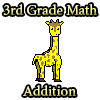 3rd Grade Math Addition Game 3rd Grade Math Addition Game
    
Plays: 2009
Category: Education Games
Addition Math for 3rd Grade, click on the correct answer over hundreds of problems to solve, Great for kids. |
 I want GEMS! Game I want GEMS! Game
    
Plays: 2007
Category: Action Games
Short platform game for small, greedy,pixelated guy who wants more and more gems. |  Dance Fashion Game Dance Fashion Game
    
Plays: 2006
Category: Dress-Up Games
This girl is in dancing. Give her some sparkling clothes. |
 Happy New Year version 2 Game Happy New Year version 2 Game
    
Plays: 2003
Category: Dress-Up Games
Happy New Year Dress up: This girl loves the gowns and the New Year's Eve is the perfect occasion for her to be dressed up in an elegant gown. Help her choose the perfect gown |  Beauty and Chic Game Beauty and Chic Game
    
Plays: 2003
Category: Dress-Up Games
Hey kids! Today is just a normal day for everyone out there, but not fort his girl. She’s supposed to meet her friends today, but she has to look fantastic, because she wants to prove her friends that she’s a beautiful girl with a style. Being beautiful and chic is very important for her, that’s why she needs your help! Take a look at her closet and decide on what suits her the best. Go on, have fun! |

