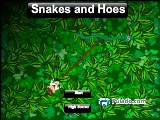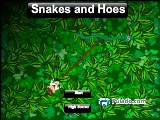Category: Action
Description: Enjoy our classic Bricks Breaking game? Then this highly addictive hex-shape puzzle is not to be missed! Your target in this game is to connect and remove bricks of the same color so as to clear the board. You will be given a play area which contains numerous hexagonal tiles of different colors, and you can click to destroy any group of connected bricks of the same color. When a column of bricks are removed, the remaining columns will merge. You can proceed to the next level when all of the bricks are destroyed. 5 stars will be placed on the left of the screen, and when you destroy a single piece of brick which is not connected to other tiles of the same color, a star will be deducted. When all of the stars are used and only singled bricks are left, the game ends. Connect and combine as many identical pieces as you can - remember not to leave any of them alone!
Instructions:
Tags: Action Puzzle Games, Puzzle Games, action games, action puzzle games, adjacent, arcade, arcade games, block style games, blocks, break, brick, bricks, bricks breaking, bricks breaking hex, classic, collapse, color, colour, connect, en, group, hex, hexagon, puzzle, puzzle games, star, tileLanguagesen
Games Like This: Bricks Breaking Hex a Free Online Game
Embed Code:
|